Webhook Setting
With webhook you can receive event notifications from perfsee on your own server, which is very useful when integrating other services with perfsee.
Create webhook
Open Project -> Settings -> Webhook -> Create,
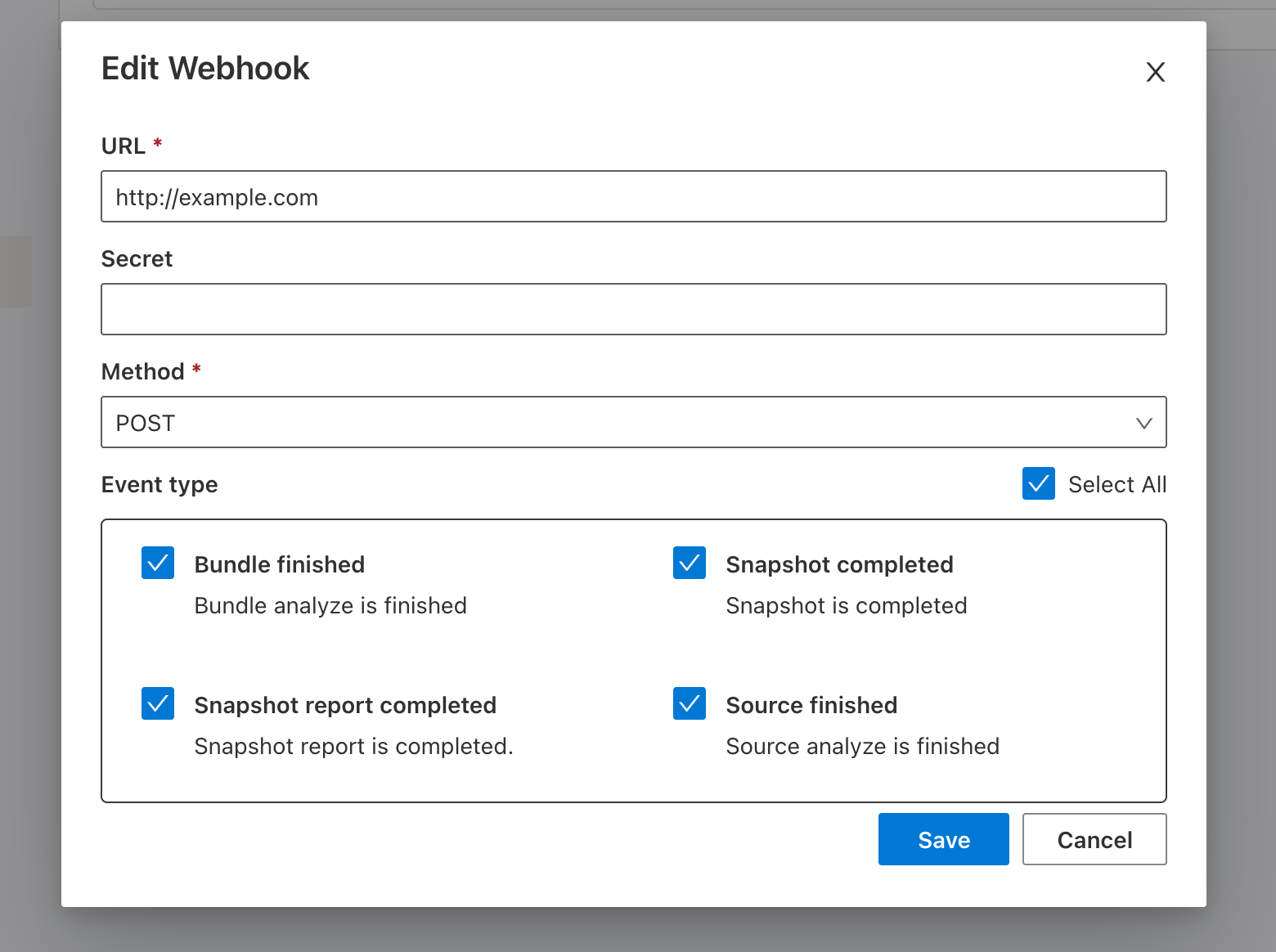
Receiving payloads
When an event occurs, perfsee will send a POST request to the configured url and includes the data involved in the payload.
The following code demonstrates how to build a simple server with express to receive webhook events.
const express = require('express')
const app = express()
app.post('/callback', express.json(), function (req, res) {
switch (req.body.eventType) {
case 'bundle-finished':
//... your code here
}
res.status(204).send()
})
app.listen(3000)
When your server receives a webhook request, it should return a success status code (>= 200 and < 300) as soon as possible. If no response is received for 30 seconds, perfsee will retry the request.
Validating payloads
To ensure that the webhook request comes from perfsee and prevent others faking the request, you also need to validate the payload.
First you need to set a secret in the webhook settings, after that every webhook requests sent by perfsee will contain an X-Perfsee-Signature-256 header. This is an HMAC hex digest for request body, with sha256= prefix, typical forms are sha256=xxxxxxxxxxxxxxxxxxxxxxxxxxxxxxxxxxxxxxxxxxxxxxxxxxxxxxxxxxxxxxxx.
When your server receives a request, you can to use secret and the request body to generate a digest and compare it with the digest provided in the header to complete the validation.
The following demonstrates how to validate with express.
const express = require('express')
const crypto = require('crypto')
const app = express()
app.post('/callback', express.text({ type: '*/*' }), function (req, res) {
const digest = crypto.createHmac('sha256', process.env.SECRET).update(req.body).digest('hex')
if (req.header('X-Perfsee-Signature-256') === 'sha256=' + digest) {
const data = JSON.parse(req.body)
switch (data.eventType) {
case 'bundle-finished':
//... your code here
}
res.status(204).send()
} else {
res.status(400).send()
}
})
app.listen(3000)
TypeScript definitions
You can find the type definition of webhook in npm package @perfsee/sdk.
import express from 'express'
import { WebhookEvent } from '@perfsee/sdk'
const app = express()
app.post('/callback', express.json(), function (req, res) {
const json = req.body as WebhookEvent
console.log(json)
})
app.listen(3001)
POST Example
Request:
Accept: */*
content-type: application/json
User-Agent: Perfsee-Hookshot/1
X-Perfsee-Delivery: xxxxxxxx-xxxx-xxxx-xxxx-xxxxxxxxxxxx
X-Perfsee-Event: bundle-finished
X-Perfsee-Hook-ID: 1
X-Perfsee-Hook-Project: perfsee
X-Perfsee-Signature-256: sha256=xxxxxxxxxxxxxxxxxxxxxxxxxxxxxxxxxxxxxxxxxxxxxxxxxxxxxxxxxxxxxxxx
{
"eventType": "bundle:finished",
"payload": {
"data": {
"project": {
"id": "anything",
"host": "Github",
"namespace": "perfsee",
"name": "perfsee",
"isPublic": false,
"artifact": {
"id": 65,
"branch": "feat/webhook",
"name": "main",
"hash": "50fae89df58f7e61431268470df5edebad4ba902",
"status": "Passed",
"duration": 5433,
"failedReason": null,
"buildKey": "builds/1/ad38f6ba-80a0-4d67-869b-8edbbfde0d81.tar",
"reportKey": "artifacts/1/bundle-results/89540a83-d862-4652-bd8b-3fe338c3eb4e.json",
"contentKey": "artifacts/1/bundle-content/4a5cbd9a-e04a-4b7f-a76d-0572cae28cab.json",
"score": 57,
"createdAt": "2022-12-18T23:12:04.076Z"
}
}
},
"variables": {
"projectId": "anything",
"artifactId": 65
}
}
}