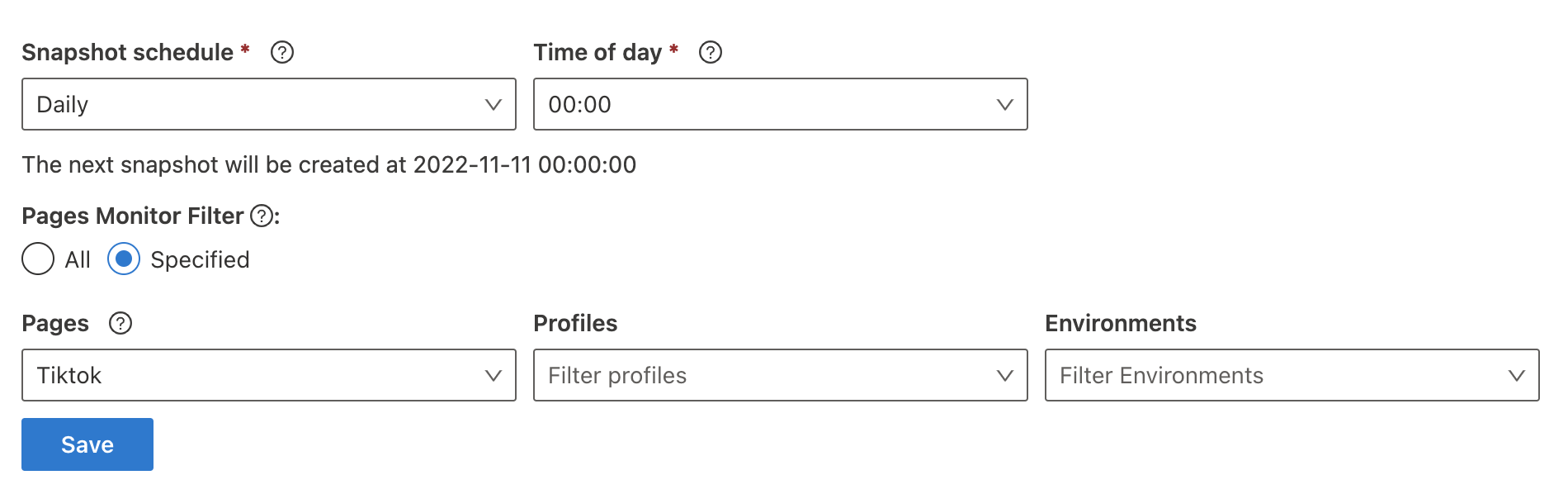Schedule Setting
We provide Lab schedule analysis function, you need to enable it at Settings > Schedule, it is closed by default. The report generated by schedule analysis can be viewed in Lab, and the score trend charts can be viewed in project homepage.
Every schedule task will run a scan of the configured pages (or all pages) and the related competitor pages.
Schedule Type
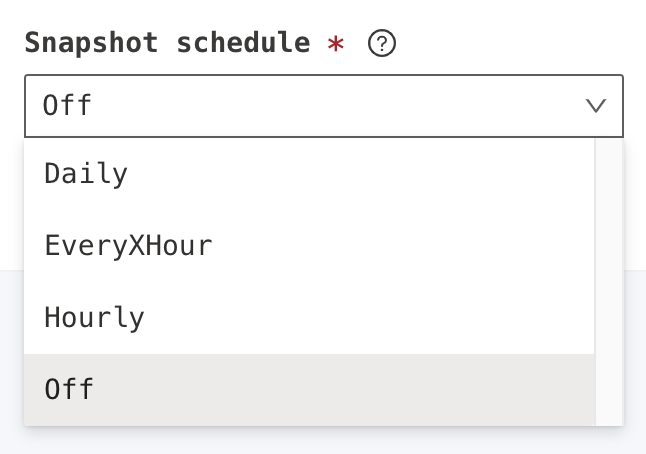
- Off Disable schedule
- Hourly Run at every hour
- Daily Run at every day at a specified time
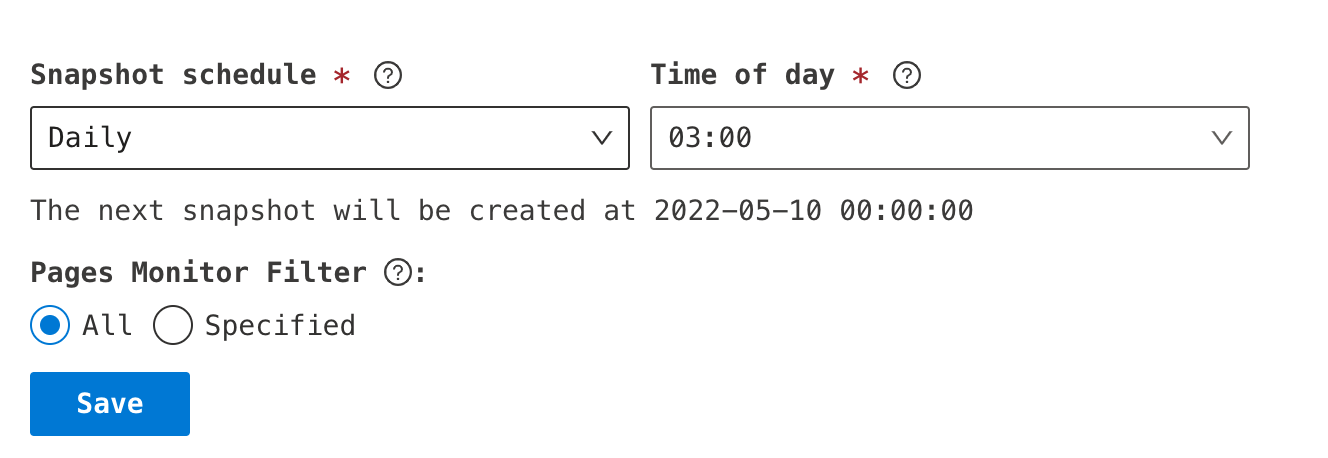
- EveryXHour Run at every X hours and won't exceed 168 hours(7 days) at most
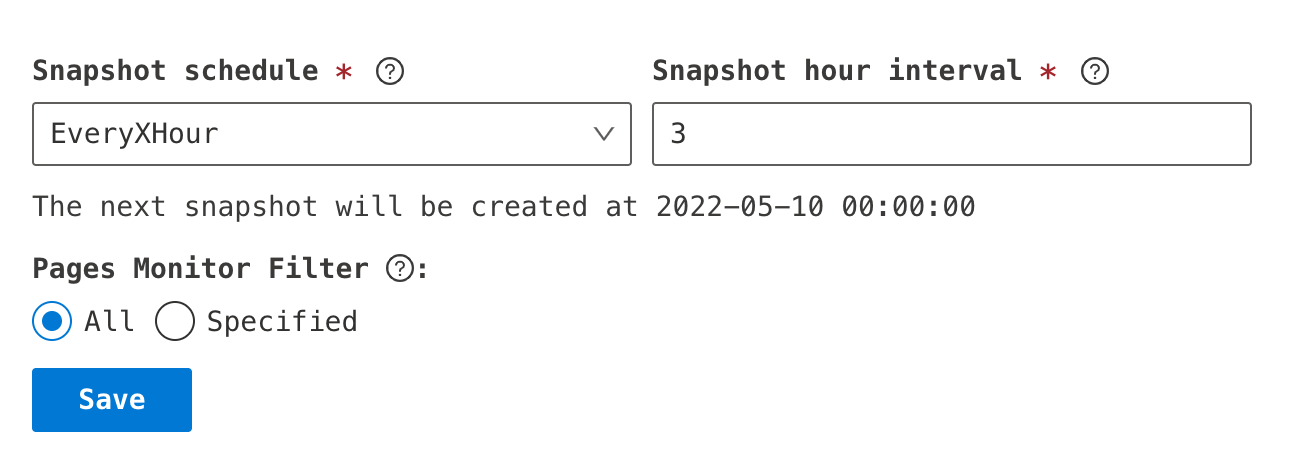
Pages
You can configure the pages / profiles / environments to be scanned by schedule.
If set to all, then all pages in project setting will be scanned.