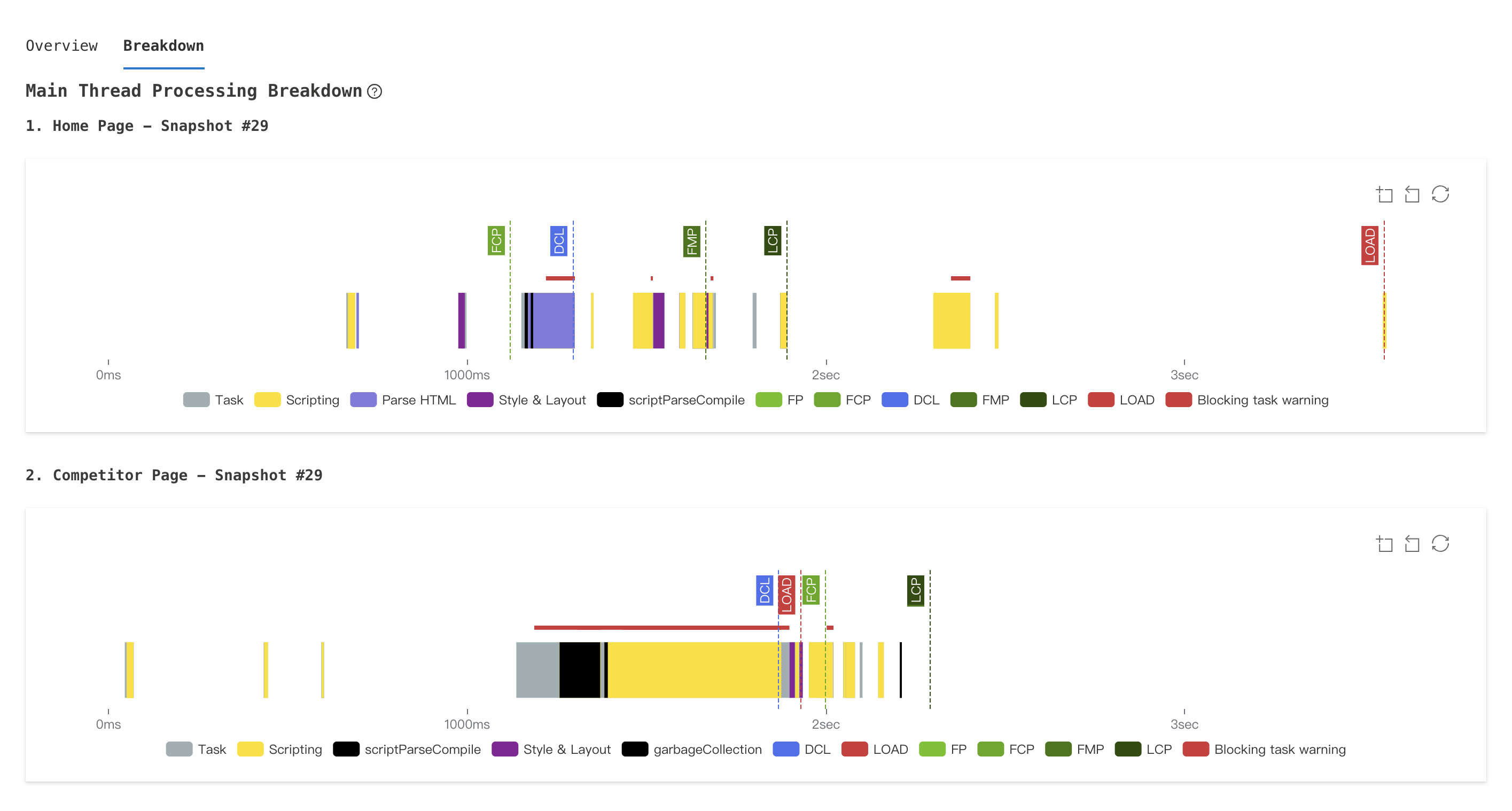How to use the competitor analysis
By comparing site performance with competitor performance, you can understand the performance bottlenecks of your site compared with competitor products.
Including the comparison of performance score, critical metrics, the number of requests, etc., so that you can optimize your site.
The Competitor function is based on the basic capabilities of the Lab Module, if you want to know more details, click: The Detail of Snapshot Report
Getting Started
1. Add a competitor page
Navigate to Settings->Pages,
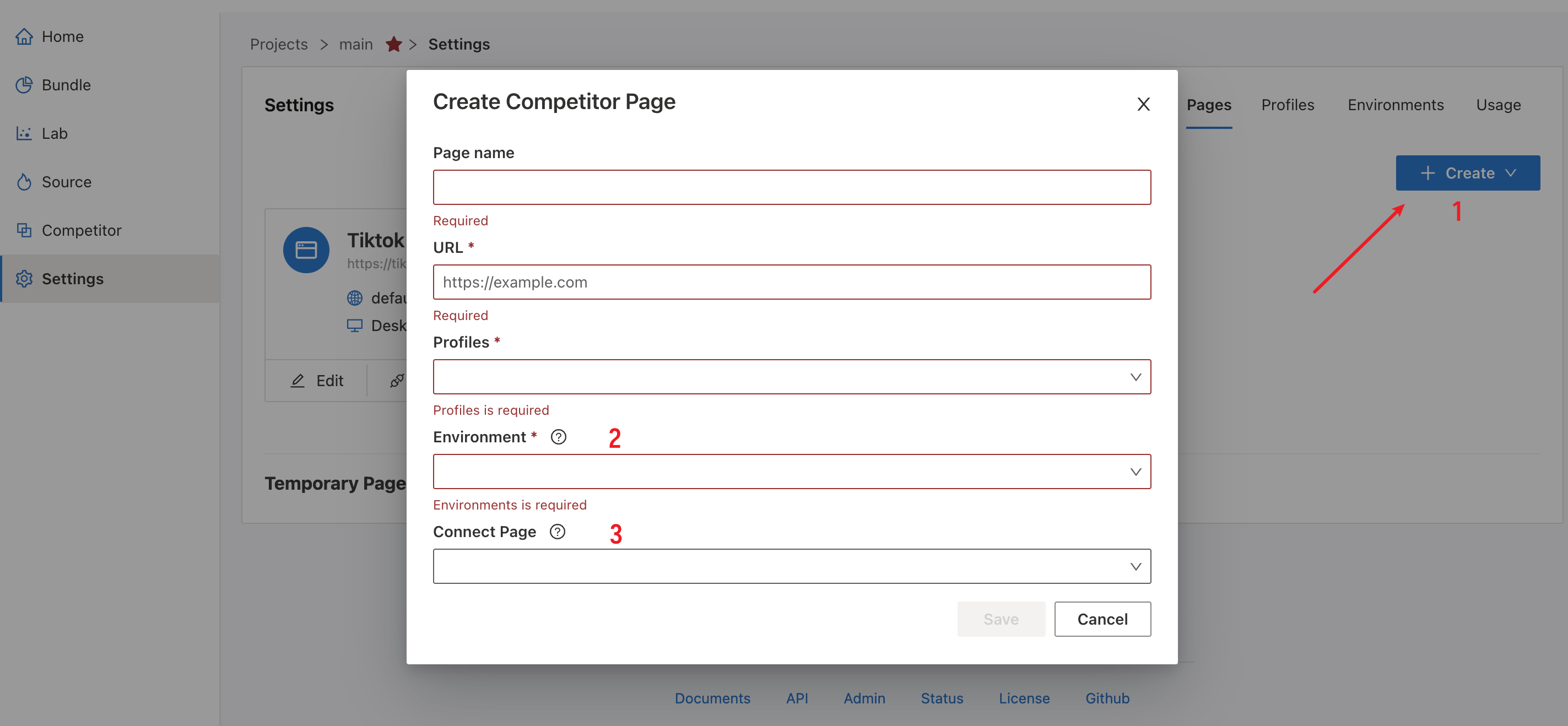
- Click
Create a Competitor Page - Associate the competitor page with the site page to be compared.
2. Take a snapshot manually
Navigate to Project→Lab and click the Take a snapshot button at the top right of the page to select the page you just associated with a competitor page to trigger a scan.
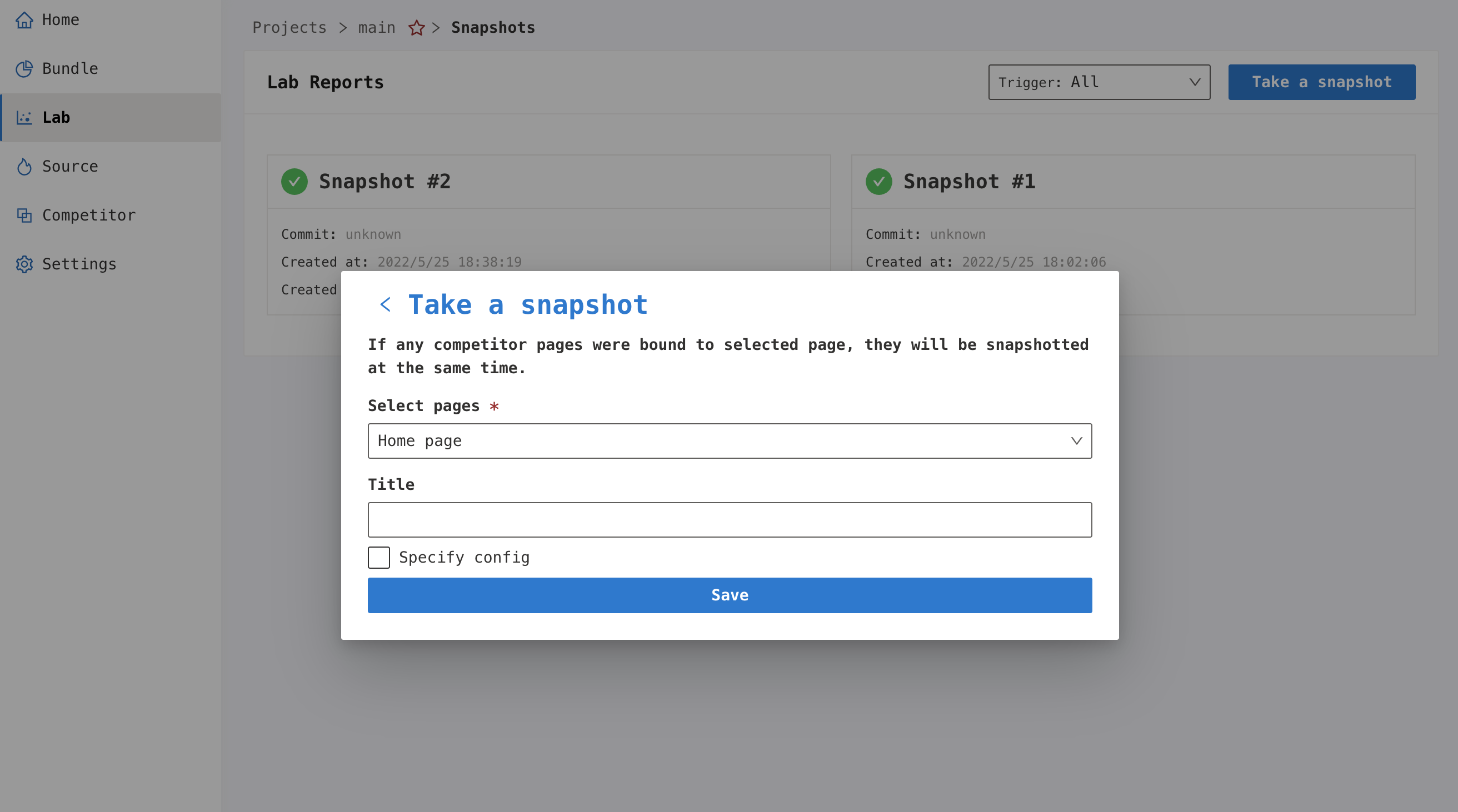
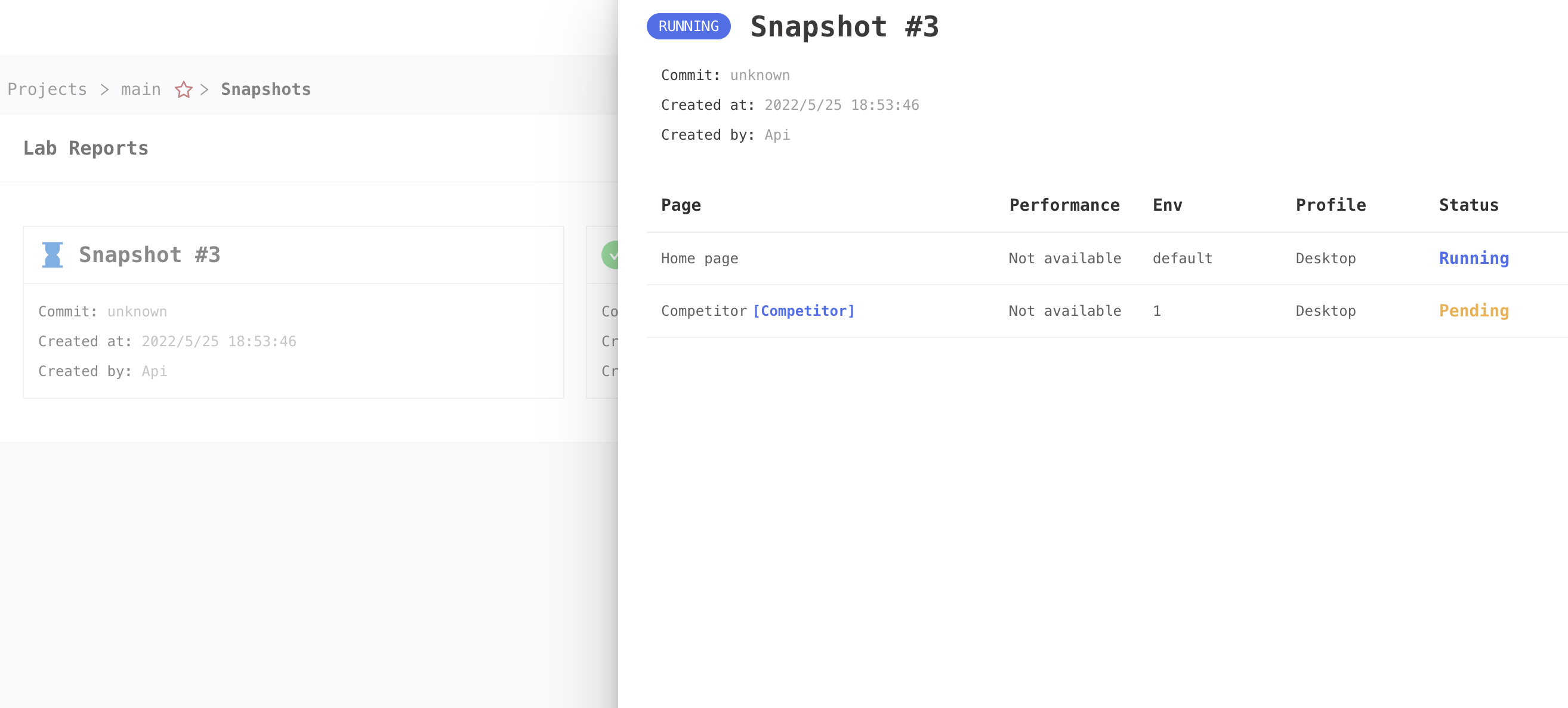
3. View the competitor overview result
Navigate to Project→Competitor.
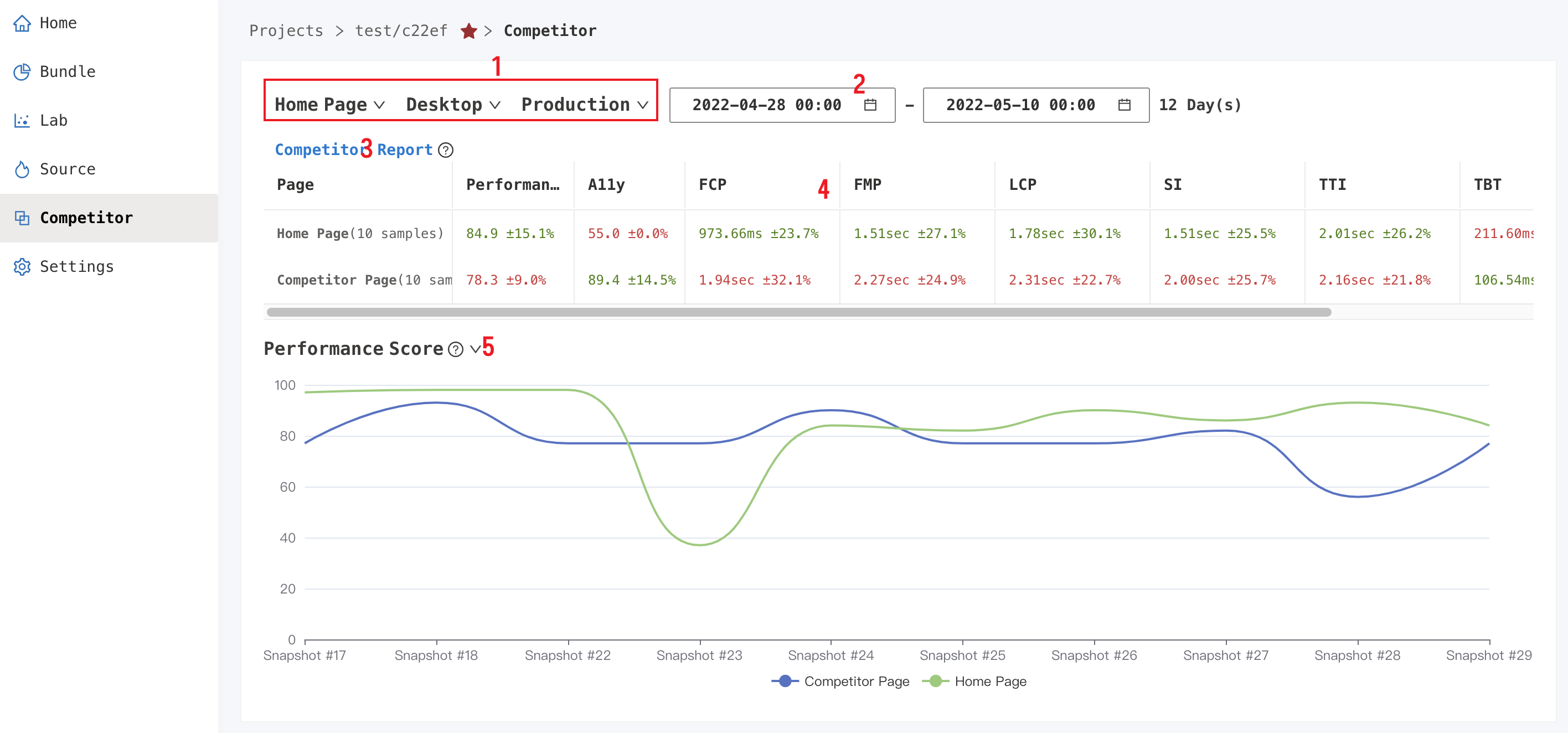
- The three selectors in the upper left corner allow you to switch data based on profile/page/environment.
- you can choose the time span you want to analyze, the default is 15 days.
- Click
Competitor Reportto enter a more detailed performance analysis comparison report, in which the report uses the latest data within the time span selected by the time selector for comparison. - All scores in the table are the average of all valid data in the time span, and the percentages after ± refer to the relative margin of error, which is calculated by dividing the margin of error of all samples by the average, expressing the magnitude of random fluctuations in the statistical results.
- Select the data metric to be analyzed to see the trend of the corresponding metric, which defaults to the Lighthouse Performance Score.
4. View the competitor detailed result
Overview
Lists some attributes and metrics of site pages compared to competitor pages. Green indicates better performance.
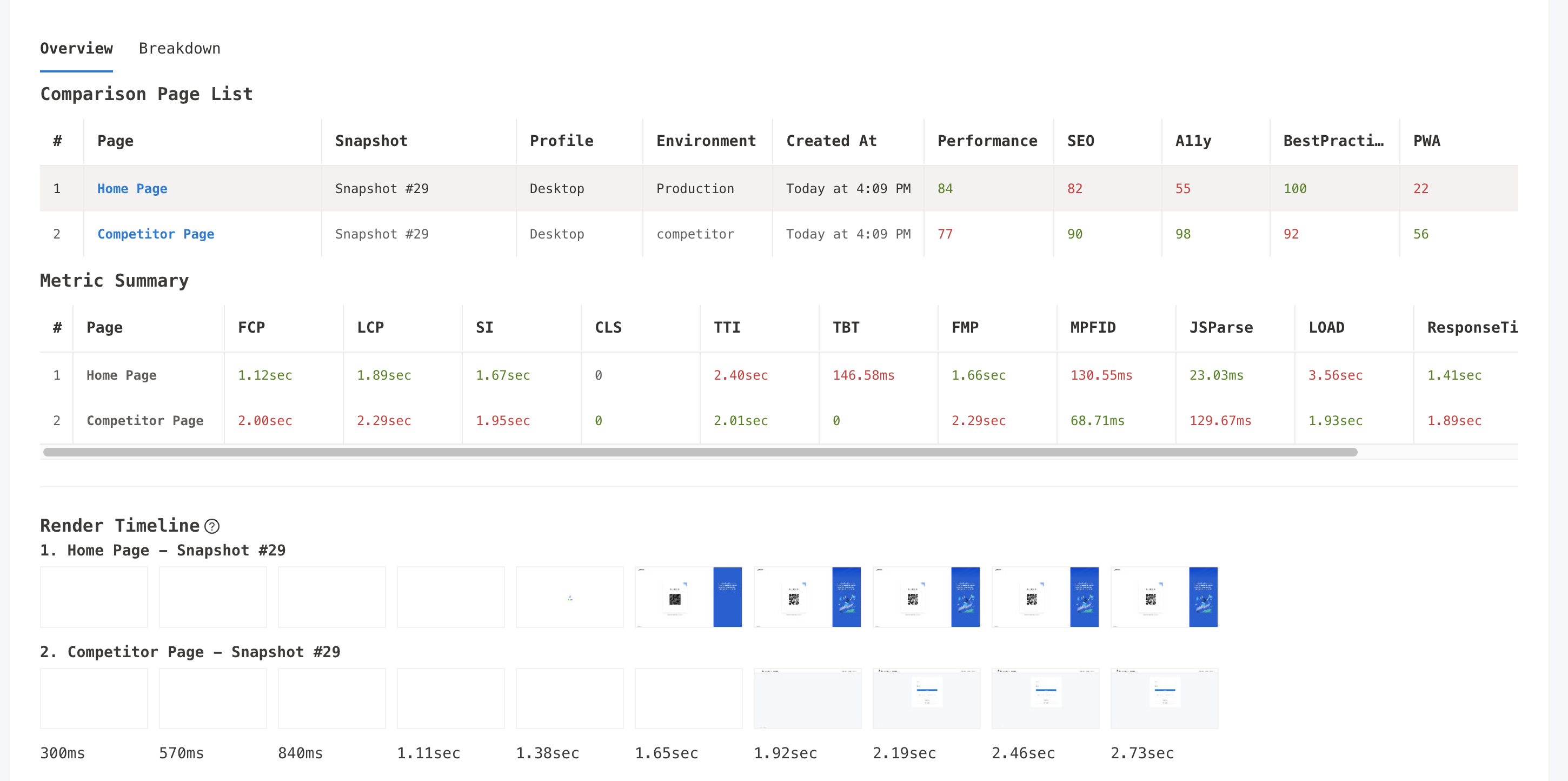
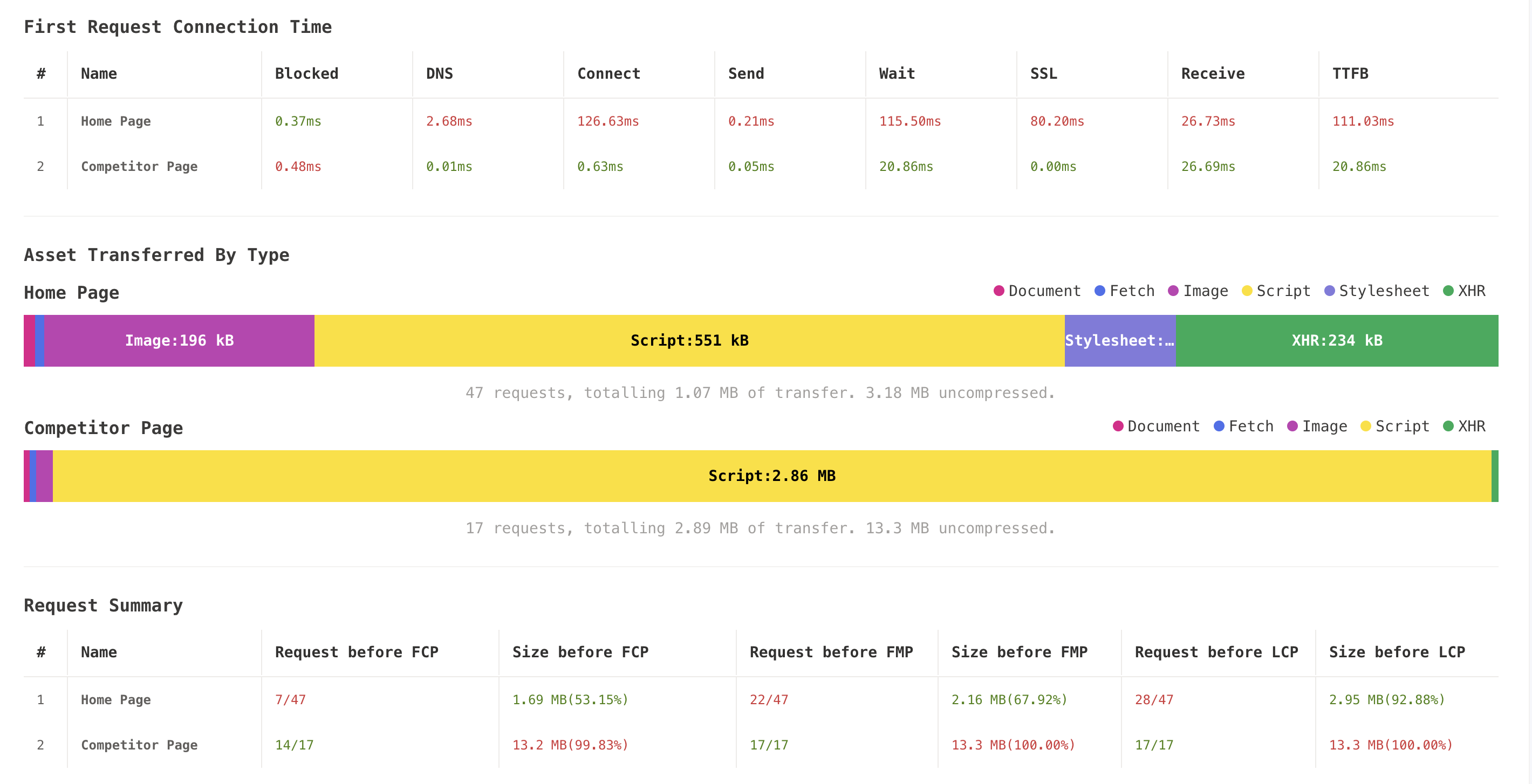
Breakdown